Chart of Accounts Made Easy (with Free Template)
A chart of accounts is the backbone of your bookkeeping—organizing every dollar that comes in or out. This practical guide for small and family businesses includes a free template to help you get started fast.
A clear chart of accounts keeps your records organized, accurate, and ready for reporting. As a result, you save time at tax season and gain clarity for day-to-day decisions. Below, you’ll find a simple structure, examples, and a free template you can use right away.
What Is a Chart of Accounts?
A chart of accounts is a categorized list of all the accounts in your bookkeeping—assets, liabilities, equity, income, and expenses. Each category groups similar transactions, so reports stay clean and easy to read.

Why Every Business Needs One
- Ensures all transactions are properly recorded.
- Makes tax filing simpler and faster.
- Provides clarity for better business decisions.
- Helps you stay compliant and audit-ready.
The Simple Chart of Accounts Structure
- Assets: Cash, Accounts Receivable, Inventory
- Liabilities: Loans, Accounts Payable
- Equity: Owner’s Equity, Retained Earnings
- Income: Sales, Service Revenue
- Expenses: Rent, Utilities, Payroll, Supplies
Standard Categories & Examples
While codes can vary by industry, most small businesses use simple ranges. For example, assets usually start with 1xxx, while expenses start with 5xxx.
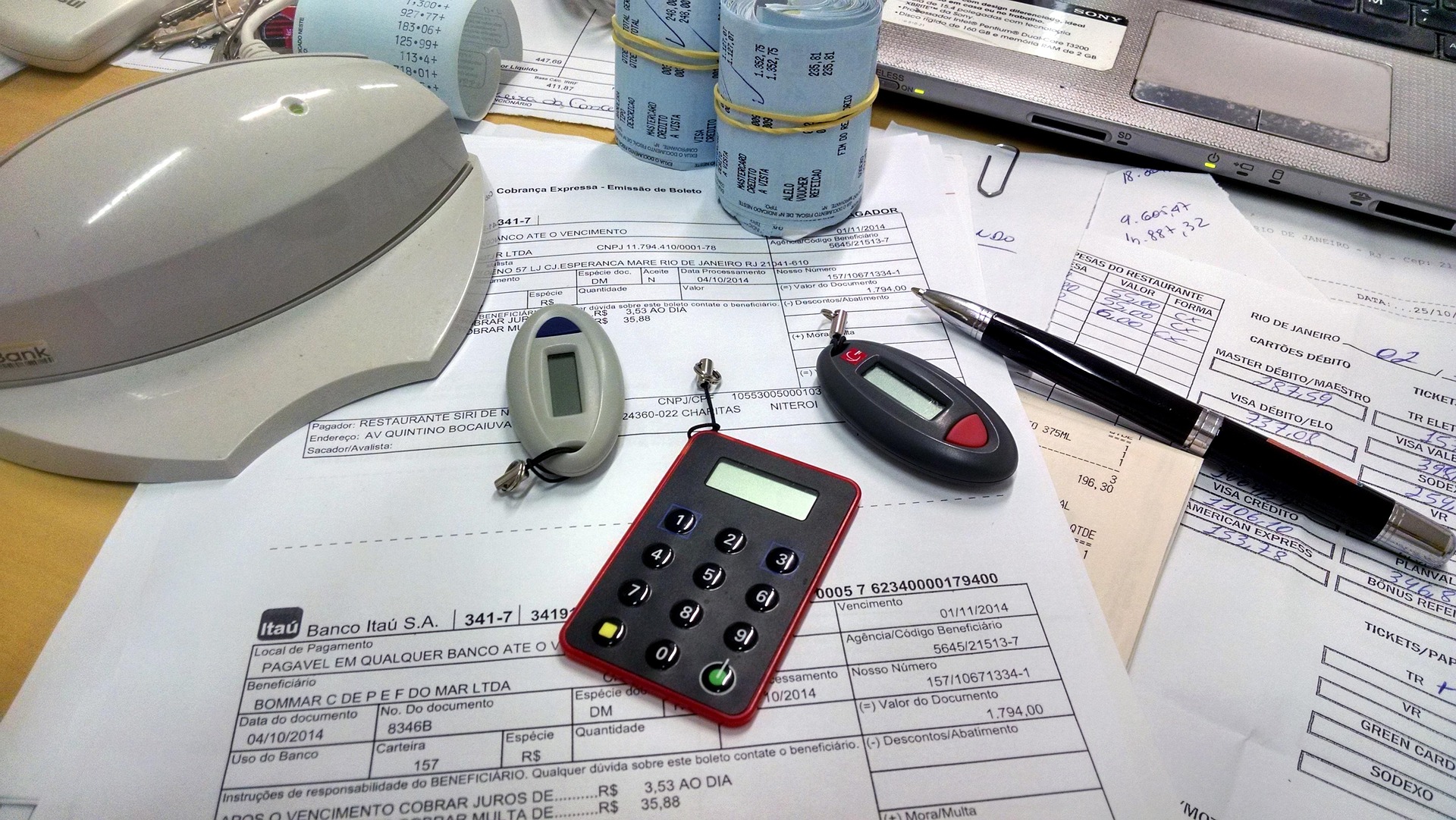
| Type | Example Account | Code |
|---|---|---|
| Asset | Checking Account | 1000 |
| Liability | Credit Card Payable | 2000 |
| Equity | Owner Contributions | 3000 |
| Income | Product Sales | 4000 |
| Expense | Office Supplies | 5000 |
Step-by-Step: How to Set Up Your Chart of Accounts
- List all needed account categories (use the template below).
- Assign clear, unique codes for each (leave gaps like 1010, 1020, 1030).
- Add or remove accounts to match your business needs.
- Enter everything in your accounting software and keep naming consistent.
- Review and update yearly as your business evolves.
Chart of Accounts Template (Download & Instructions)
Enter your email below to get the editable Google Sheet or Excel file sent to your inbox. Then, customize each account to fit your business.

Template fields included:
- Account Type — Asset, Liability, Equity, Income, or Expense
- Account Name — e.g., Cash, Accounts Payable, Services Revenue
- Code — e.g., 1000, 2000, 4000, 5100
- Description — short note on how you’ll use it
Common Pitfalls & Tips
- Don’t overcomplicate—only use accounts you actually need.
- Review accounts annually to clean up duplicates or unused entries.
- Stay consistent: use the same naming and code system everywhere.
- Back up your chart of accounts before making changes.
Conclusion & Next Steps
A clear chart of accounts leads to cleaner books and easier decisions. Therefore, download the template, personalize it for your business, and reach out if you want our team to tailor the setup for your industry. To go further, browse our bookkeeping services for hands-on help.
